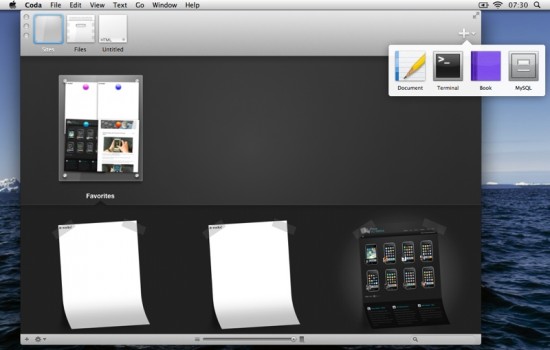
Seit heute ist die neue Version 2 erhältlich. Sie kommt mit einer neuen Oberfläche und zahlreichen neuen Funktionen.
Die neue Version ist beim Hersteller Panic sowie im Mac App Store 24 Stunden lang für 50% zu haben.
Der Download lohnt also auf jeden Fall wie das umfangreiche Changelog zeigt:
✔ Better User Interface
• Visual Tabs. Find files quickly, and see more tabs at once.
• Customizable Sidebar. Put your favorite, powerful Coda tools in the sidebar dock.
• Streamlined Workflow. You’ll always know what you’re looking at.
• Code Focus. Hide the sidebar, or go full-screen, and get work done.✔ Better Text Editing
• Code Folding. Finally.
• Smart Complete. Autocomplete your custom variables + functions.
• Automatic Indentation
• Smarter Automatic Closing Tags
• Tab Key Text-Shifting
• One-Press Character Wrapping✔ Better File Management
• Git. In addition to SVN, now you can manage source with GIT.
• Complete File Management. FTP, SFTP, WebDAV, and S3, with a Transmit interface.
• Transmit Twin-Turbo Engine. Some of the fastest file transfer in the industry.
• Path Bar Browsing. Click a path bar segment for an instant file list.
• Open Quickly. Pop it open, type a few characters, and find what you’re looking for.
• Group Folders Above Files. A very popular request.✔ Better Clips
• Multiple Placeholders. Quickly tab between the bits that need input.
• Dynamic Placeholders. Automatically fill in dates, URL’s, text selections, and more.
• Insertion Points. Put the cursor at the right place, every time.
• Import/Export.✔ Better Sites
• Groups. Drag related sites into a site board.
• List View. See even more sites at a glance.
• iCloud Sites + Clips Sync. Even with Diet Coda on your iPad.✔ Better Design
• Revolutionary CSS Pops. GUI pop-ups help with the hardest CSS as you code.
• Live Changes. See your CSS changes affect your page real-time.
• iPad / iPhone Preview. Shrink down your preview to just the right size.✔ Better MySQL
• Built-In MySQL Editor. Without leaving Coda, administer your site’s database with ease.
• Edit Structure or Content
• Run Arbitrary Queries✔ Better Everything
• Improved Live Hints. As you type HTML, JS, or PHP, quick reference can appear in the sidebar.
• CSS Styles in Code Navigator
• Code Navigator Filtering and Sorting
• All-New Books
• Places
• Better Ruby Support
• Skip Files Rules
• Improved HTML and CSS Validation
• Easier Theme Editing
• Full-Screen Mode
• Labels
• Quick Look
• Plugin API Improvements