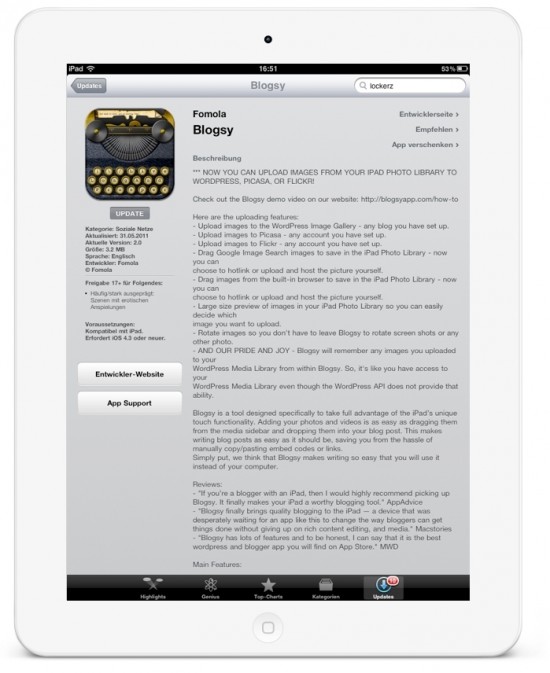
Features –
- Upload images to the WordPress Image Gallery – any blog you have set up.
- Upload images to Picasa – any account you have set up.
- Upload images to Flickr – any account you have set up.
- Drag Google Image Search images to save in the iPad Photo Library. – now you can choose to hotlink or upload and host the picture yourself.
- Drag images from the built-in browser to save in the iPad Photo Library – now you can choose to hotlink or upload and host the picture yourself.
- Large size preview of images in your iPad Photo Library so you can easily decided which image you want to upload.
- Rotate images so you don’t have to leave Blogsy to rotate screen shots or any other photo.
- AND OUR PRIDE AND JOY – Blogsy will remember any images you uploaded to your WordPress Media Library from within Blogsy. So, it’s like you have access to your WordPress Media Library even though the WordPress API does not provide that ability.
UI changes –
- Blogsy now saves the last setting used for ‘Comments’ and will be used by default for the next post created.
- Changed the Blogsy Guide Post.
- Shortened it and made a prominent reference to our how-to videos.
- Added an option in the ‘Settings’ menu to view the full detailed Guide Post.
- Added the ability to Google Translate the Guide Post to make it easier to understand for non-English speakers.
- Added an option in the ‘Settings’ menu for users to rate Blogsy in the App Store.
- Added an option in the ‘Settings’ menu for explanations of the error codes.
- Added the ability to Google Translate the FAQ to make it easier to understand for non-English speakers.
- Added a pop-up asking users to rate Blogsy in the App Store.
Bug Fixes –
- The image alignment buttons in the ‘Image Settings’ menu now work properly in all circumstance.
- The Rich Side no longer stops working if only one YouTube video is added and then deleted.
- It no longer crashes when users swipe on a published post to get the delete button but then tap on a different area of the screen.
- Picasa albums are now listed as newest album first. (Photos within an album appear in the order the user specifies on the Picasa website.)
- The ‘Delete’ button no longer flickers when scrolling in the link menu.
Die App kann nun also auch Bilder zu den verschiedenen Diensten sowie der iPad Foto Library hochladen. Obwohl die Schnittstelle von WordPress keinen Zugriff auf die Media Library bietet, merkt sich Blogsy die hochgeladenen Bilder und kann diese dann wieder verwenden. Die App hat mit Version 2.0 einen grossen Schritt vorwärts gemacht, bekam neue Funktionen, teilweise veränderte Oberflächen Workflows und wurde dadurch noch besser:
Blogsy gibts für 5.50 sFr. im App Store